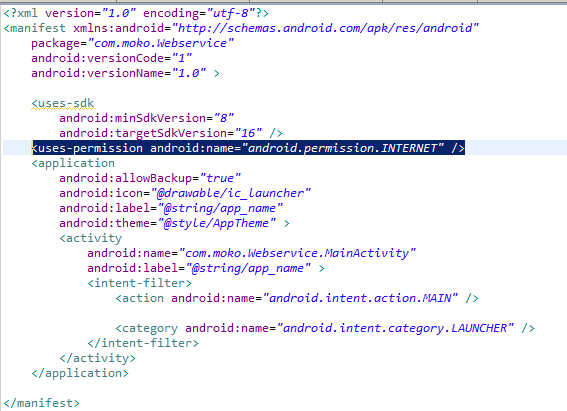In this article i will show you how to send ‘url request’ in android.
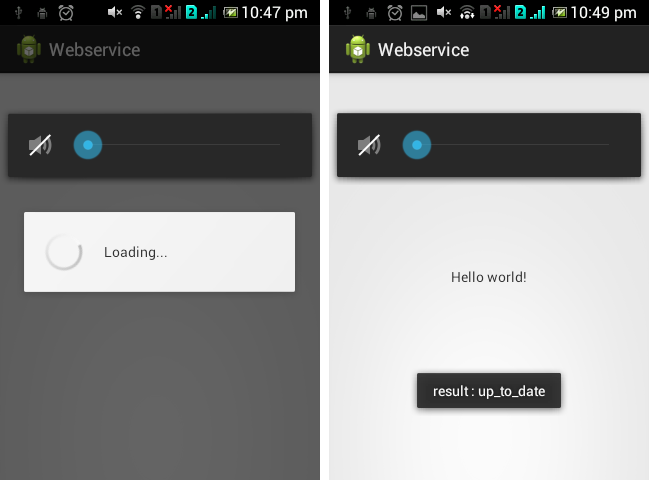
We need 4 file here :
1) MainActivity.java
2) MyTask.java
3) AsyncTaskCompleteListener.java
4) Utils.java
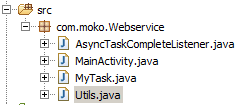
Let’s make it !
1) MainActivity.java
Update MainActivity.java with the following script :
package com.moko.Webservice; // change with your package
import android.os.Bundle;
import android.app.Activity;
import android.widget.Toast;
public class MainActivity extends Activity implements AsyncTaskCompleteListener{
@Override
protected void onCreate(Bundle savedInstanceState) {
super.onCreate(savedInstanceState);
setContentView(R.layout.activity_main);
//http request
new MyTask(this).execute("http://ambar-hasbiyatmoko.com/download.php?versi=2");
}
// http response
public void onTaskComplete(String result) {
Toast.makeText(getApplicationContext(), "result : " + result, Toast.LENGTH_LONG).show();
}
}
change http://ambar-hasbiyatmoko.com/download.php?versi=2 with your url.
2) MyTask.java
This class used to waiting the url request until completed.
package com.moko.Webservice; // change with your package
import android.app.Activity;
import android.app.ProgressDialog;
import android.os.AsyncTask;
public class MyTask extends AsyncTask<String, Void, String> {
private Activity activity;
private ProgressDialog dialog;
private AsyncTaskCompleteListener callback;
public MyTask(Activity act) {
this.activity = act;
this.callback = (AsyncTaskCompleteListener)act;
}
@Override
protected void onPreExecute() {
super.onPreExecute();
dialog = new ProgressDialog(activity);
dialog.setMessage("Loading...");
dialog.show();
}
@Override
protected String doInBackground(String... params) {
return Utils.getJSONString(params[0]);
}
@Override
protected void onPostExecute(String result) {
super.onPostExecute(result);
if (null != dialog && dialog.isShowing()) {
dialog.dismiss();
}
callback.onTaskComplete(result);
}
}
3) AsyncTaskCompleteListener.java
package com.moko.Webservice; // change with your package
interface AsyncTaskCompleteListener {
public void onTaskComplete(String result);
}
4) Utils.java
package com.moko.Webservice; // change with your package
import java.io.ByteArrayOutputStream;
import java.io.InputStream;
import java.net.HttpURLConnection;
import java.net.URL;
public class Utils {
public static String getJSONString(String url) {
String result = null;
HttpURLConnection linkConnection = null;
try {
URL linkurl = new URL(url);
linkConnection = (HttpURLConnection) linkurl.openConnection();
int responseCode = linkConnection.getResponseCode();
if (responseCode == HttpURLConnection.HTTP_OK) {
InputStream linkinStream = linkConnection.getInputStream();
ByteArrayOutputStream baos = new ByteArrayOutputStream();
int j = 0;
while ((j = linkinStream.read()) != -1) {
baos.write(j);
}
byte[] data = baos.toByteArray();
result = new String(data);
}
} catch (Exception e) {
e.printStackTrace();
} finally {
if (linkConnection != null) {
linkConnection.disconnect();
}
}
return result;
}
}
CONFIGURE ANDROIDMANiFEST.XML
The last, you must add the following script to allow internet connection in your app :
<uses-permission android:name="android.permission.INTERNET" />
TEST APP
FINISH!!