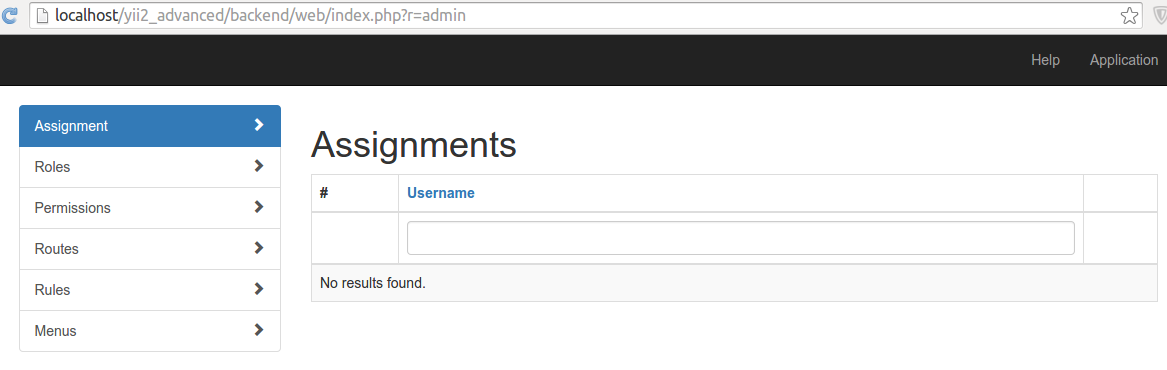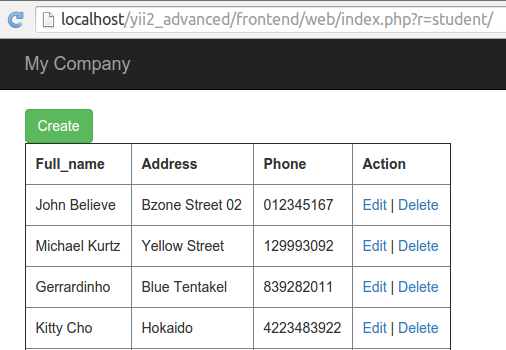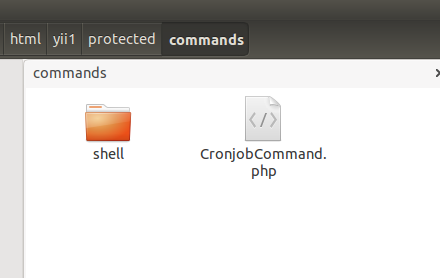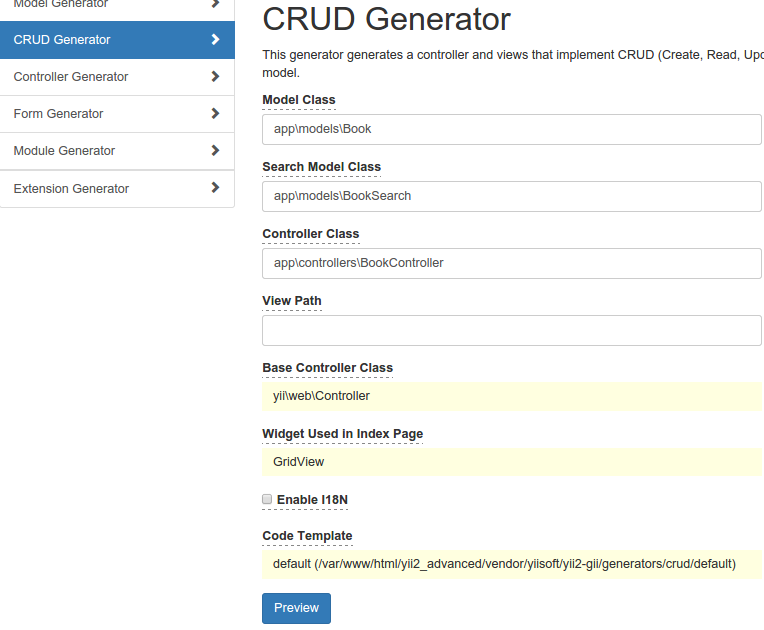Install modul admin di yii2
Kalau di yii1, kita bisa menggunakan modul ‘rights’ & ‘user’ untuk Otentikasi dan Otorisasi. Sedangkan di yii2 kita bisa gunakan modul ‘yii2-admin’. HASIL MODULE YII2-ADMIN : Tutorial kali ini saya menggunakan linux, so bagi yang mengunakan windows ngga masalah toh… Continue Reading