– PROBLEM
The problem ‘Token (hidden): ‘ appears when i installing yii2 framework via composer :
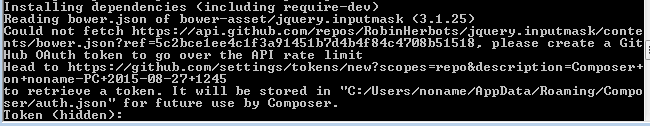
– SOLUTION
We can resolve by creating an token via github.
1) First, you must have an account on github.com
2) Create a token from https://github.com/settings/tokens
3) Click ‘Generate new token’
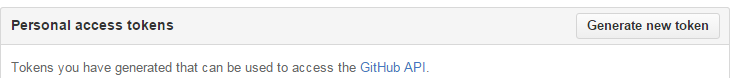
4) Type your description and select scopes like this :
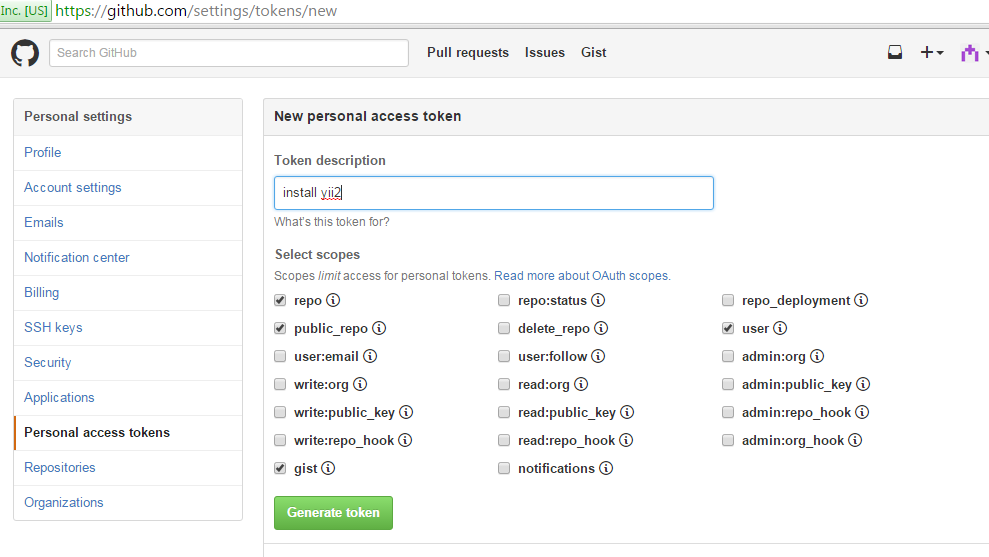
5) Click Generate Token
6) Then, a new token has been generated :
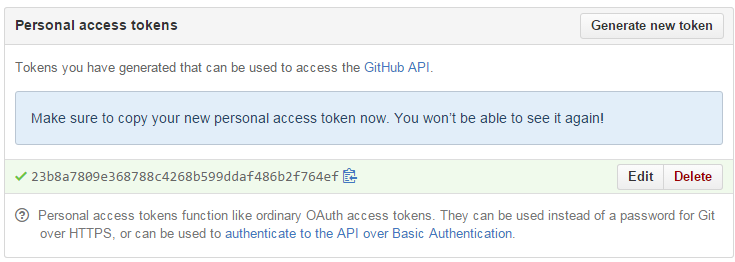
7) Next, we must activate that token via composer, type :
composer self-update composer config -g github-oauth.github.com 23b8a7809e368788c4268b599ddaf486b2f764ef
At line 2, change 23b8a7809e368788c4268b599ddaf486b2f764ef with your token.

8) Delete applications that are not successfully downloaded by composer, (previously i install yii2 framework)
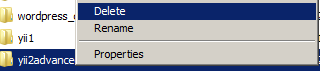
9) Now, install again your app :
![]()
Finish.
Hope it is useful !