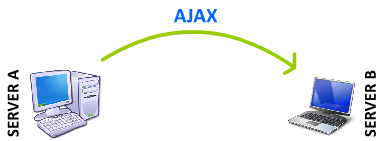In this tutorial, we will see ‘how to send request ajax from a server to another server’.
I have two server :
first server : http://demo.latcoding.com/
second server : http://ambar-hasbiyatmoko.com/
Ok, first server we used for request via ajax and second server for returning ajax.
In first server, we creating script like this :
<script src="https://ajax.googleapis.com/ajax/libs/jquery/2.1.3/jquery.min.js"></script>
<script>
$(document).ready(function(){
$('button').click(function(){
$('#send_process').html('sending data to ambar.hasbiyatmoko.com ..');
$.ajax({
method:"POST",
url : "http://ambar-hasbiyatmoko.com/demo/ajax-crossdomain/index.php",
data: {name: 'Luffy'},
success:function(response){
$('#send_process').html(response);
},
error:function(er){
console.log(er);
$('#send_process').html('Error');
}
});
});
});
</script>
<button>Send</button>
<div id='send_process'></div>
In second server, we creating ‘php’ script :
header("Access-Control-Allow-Origin: *");
if(isset($_POST['name']))
{
echo 'Accepted from http://ambar-hasbiyatmoko.com.
<br>Your request name : '. $_POST['name'];
}else
{
echo 'bad request';
}
Line 1, we must add header(“Access-Control-Allow-Origin: *”); when using ajax for cross domain.