My specification:
- MySQL 8.0.41
- Ubuntu server 24.0.1 LTS
An issue in my Ubuntu is the remaining storage shrink so fast. After trying to calculate the size of each folder, i found a strange thing.
du -sh /var/lib/*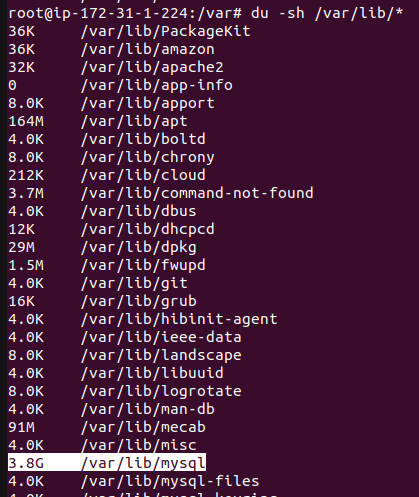
/var/lib/mysql has 3.8GiB, however i just have a database with small data in it. I then go into mysql folder, then calculating again with du -sh
du -sh /var/lib/mysql/*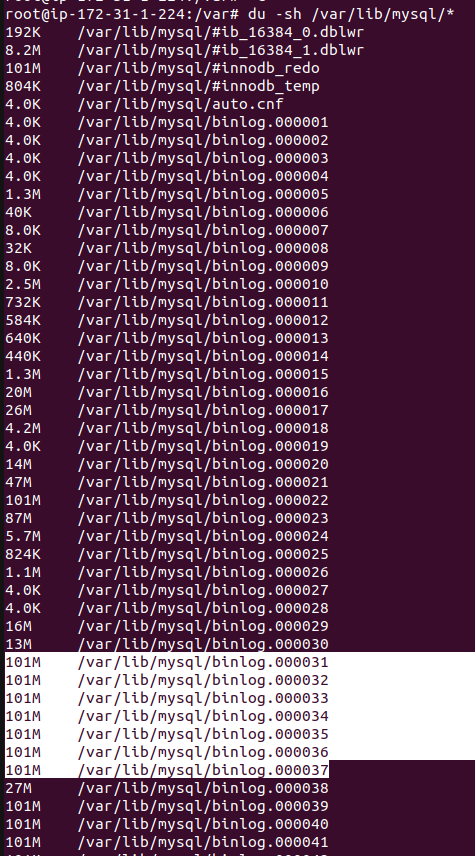
As you see above, it created many binlog file that have 100MB of each file. That means, your mysql binary log is on, that consumes a lot of size.
If you don't need to use binary log, then you can disable it to keep your storage free.Disable binary log MySQL 8
Before disabling binary log permanently in MySQL 8, let’s remove the existing binary logs, by:
FLUSH BINARY LOGS;
PURGE BINARY LOGS BEFORE NOW();Now, if you look it back to mysql folder, the binary log files are gone.
ls -al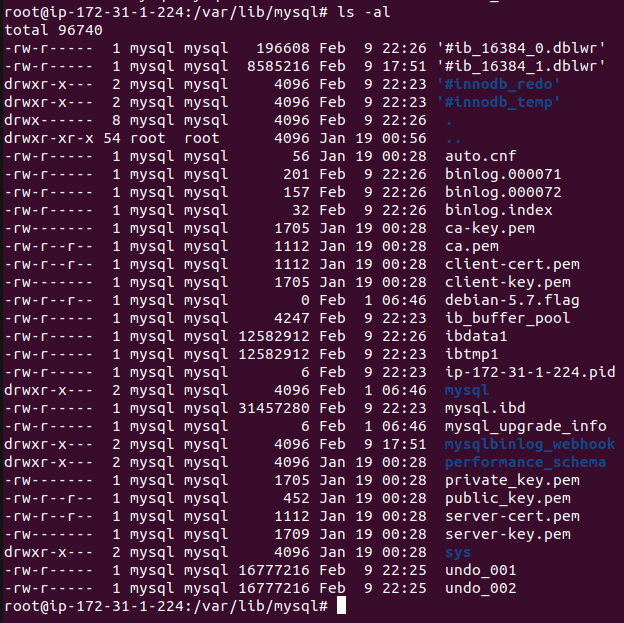
Next, disable mysql from binary log creation, open mysqld.conf
vi /etc/mysql/mysql.conf.d/mysqld.cnfAdd the following parameter to the [mysqld] section to disable binary log.
skip-log-bin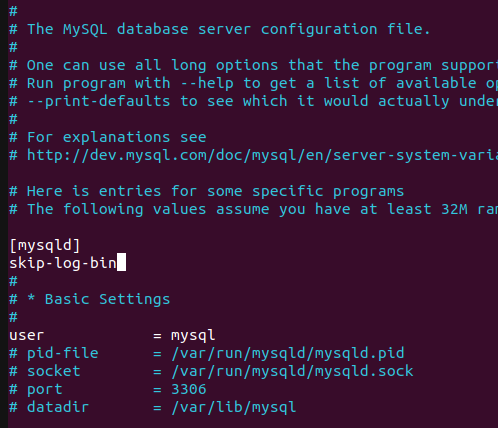
Save it, then restart your mysql to take the effect.
systemctl restart mysqlAfter restarted, you can check if binary log is already OFF, by typing this query:
SHOW VARIABLES LIKE 'log_bin'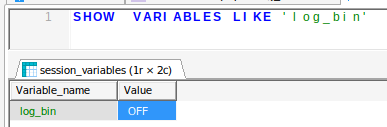
And my available storage size get back (previously: 2.GiB, after binlog OFF: 6.3GiB)
df -h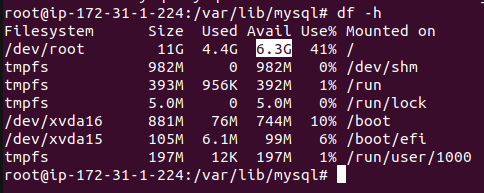
Hope this help !