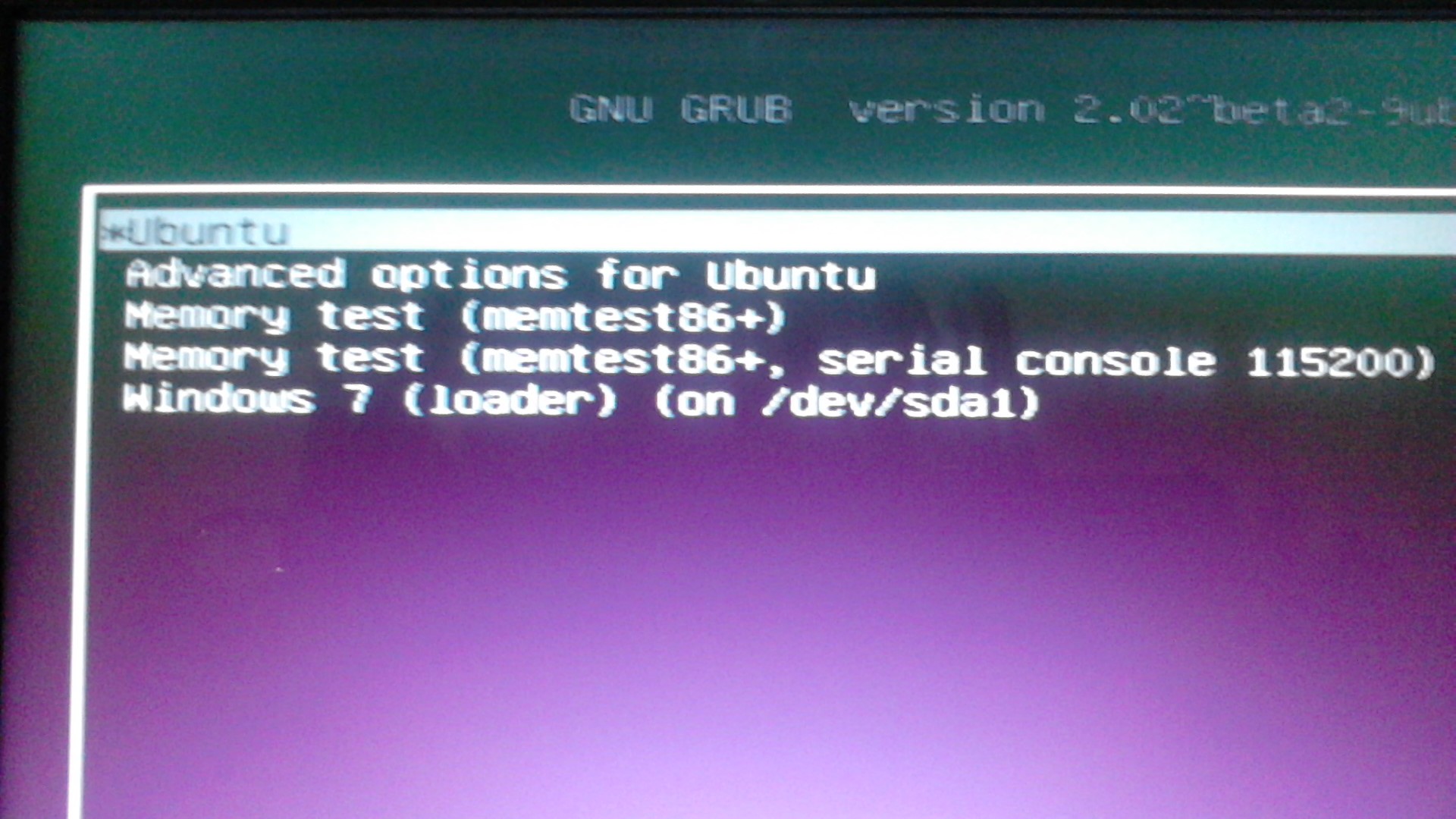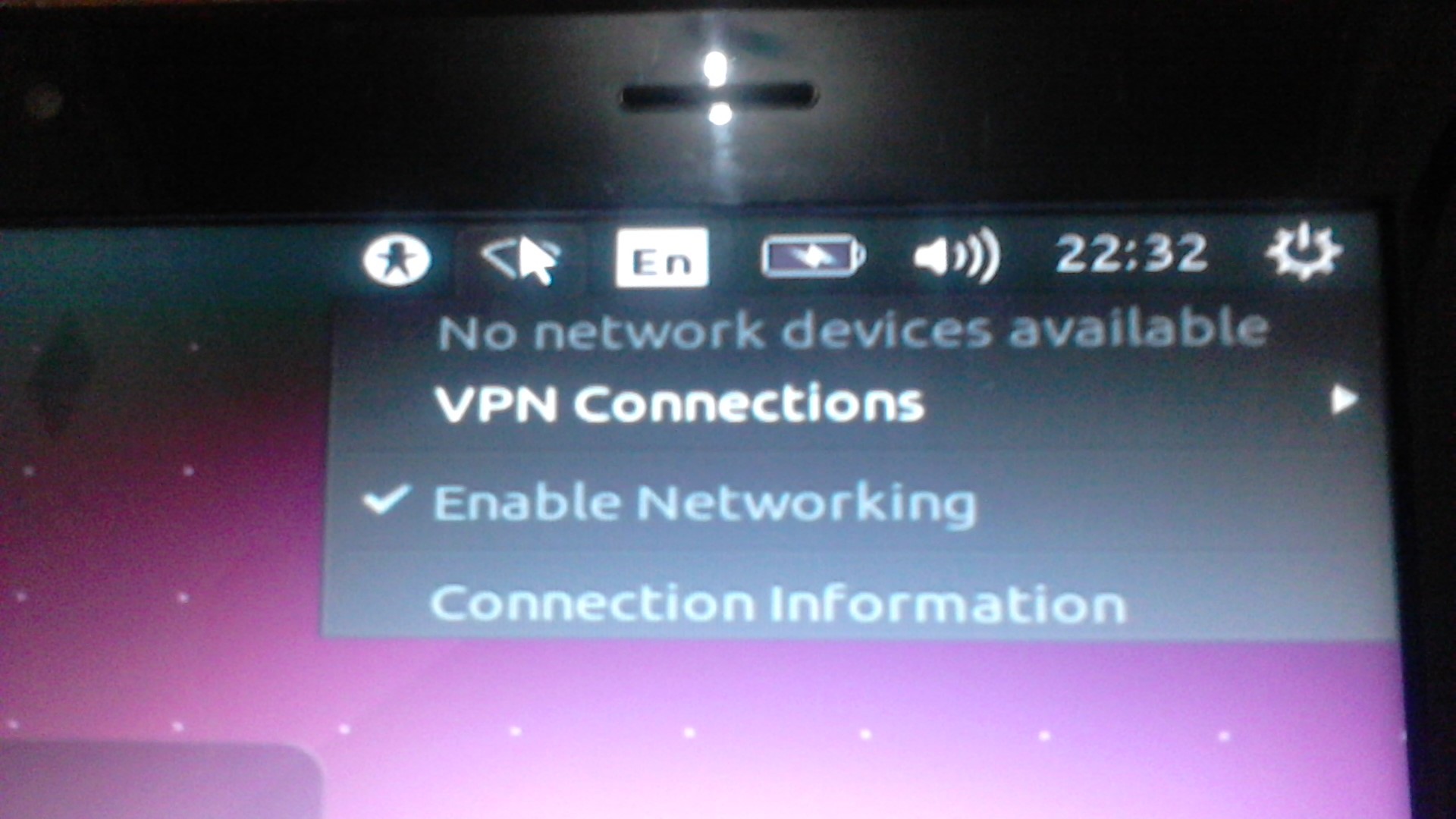– PROBLEM
I get an problem “no networks device available” on ubuntu 14.04 after update my system by Software Updater.
I can’t connect to my wifi or modem. Huh, 2 days i looking for a solution, finally i get what the problem. This problem caused by ‘Kernel error’. When i update system, the kernel was updated too.
– SOLUTION
We can solve by restoring kernel to old kernel.
Step :
1) Open grub menu,
– If you have dualboot OS in your computer, the grub menu will appear automatically. If not, please press “shift”.
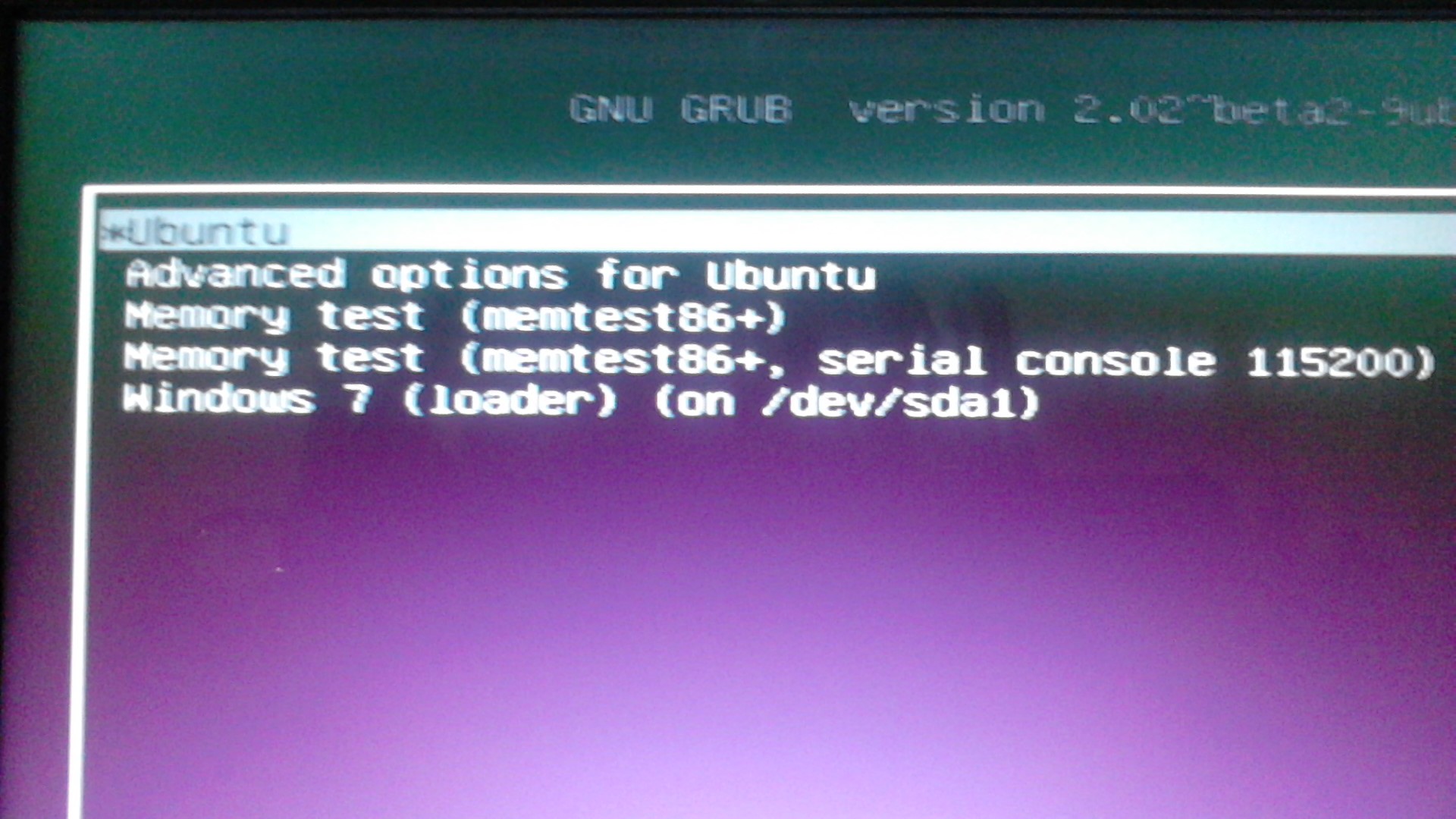
2) Enter Advanced options for Ubuntu > Choose your previous kernel. This will showing all list of kernel you have.
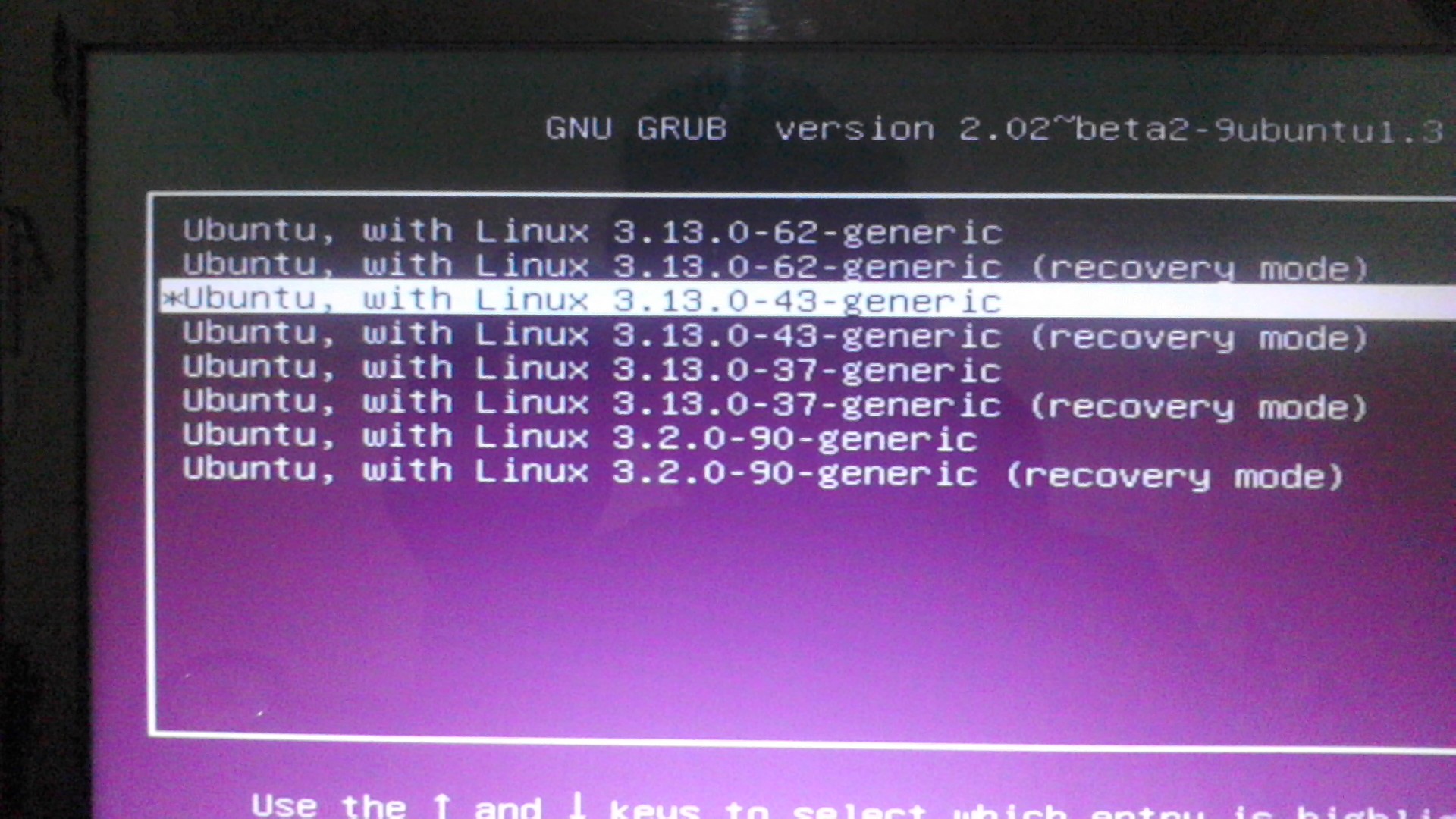
3) Now, check your network. My network here is working back. Yeah!
** If your network still not working, you must change to other previous kernel
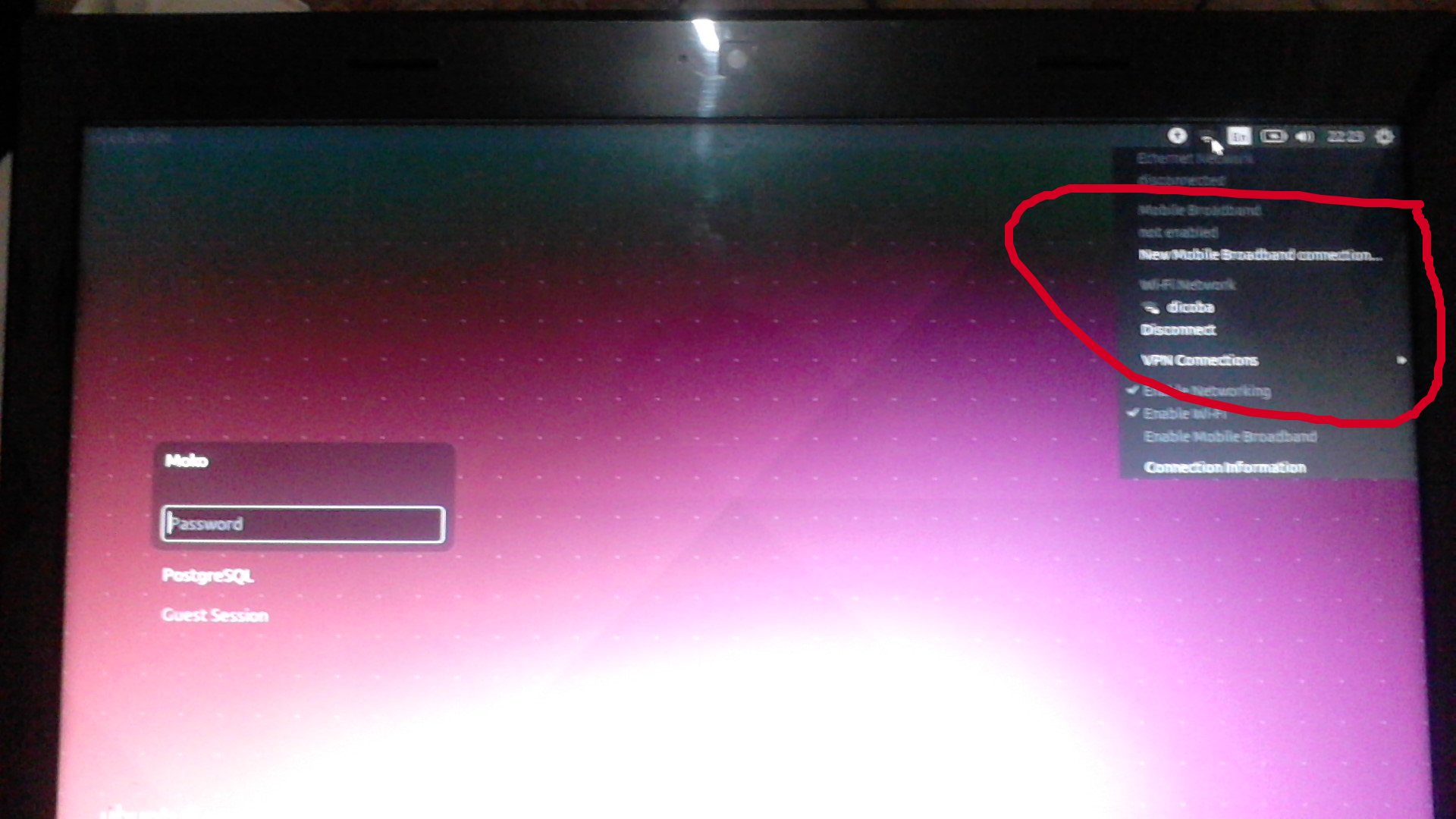
4) The last step, we must re-configure kernel to old kernel.
We can configure using software ‘grub customizer’.
a) Open your terminal, type :
sudo add-apt-repository ppa:danielrichter2007/grub-customizer sudo apt-get update sudo apt-get install grub-customizer
b) Get old kernel version :
sudo uname -r
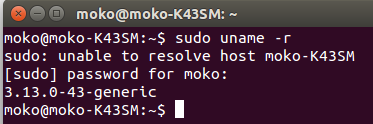
c) Open the application ‘grub customizer’, right click ‘Ubuntu’ > edit
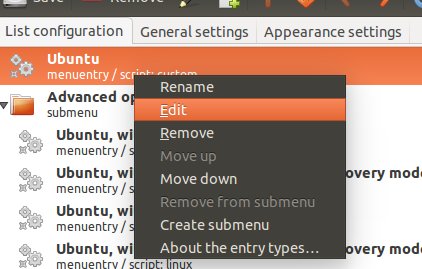
d) Go to tab source, Now we can see some script. Put your old kernel version (step b) above) to this script :
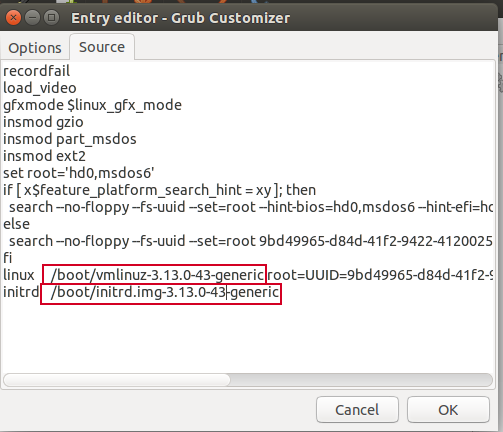
d) Click ok > Save.
e) Restart your OS. Now, when you enter first menu (*Ubuntu) on the grub menu, your Ubuntu will use the old kernel.