Yesterday, I have problem with phpmyadmin. I can’t access phpmyadmin and get a error ‘The mbstring extension is missing. Please check your PHP configuration.’
That problem appear after i install other webserver (wamp) in my computer.
So, in my computer i have two webserver :
1. webserver apache2.4 (install manually with php, mysql, etc)
2. webserver using ‘wamp‘ (bundle).
I’m searching for the solution, and then i uninstalling the ‘wamp’ server, but the error still exist ‘The mbstring extension is missing. Please check your PHP configuration.’
Ouh!, im confused ..
I also check whether extension ‘mbstring’ is enabled
thats enabled ..!!!!!
whats wrong with my webserver?
Ok, i still trying for other solution .. heemm..
I think, when i uninstalling the ‘wamp’ server, the folder installation still exist ..

And restart apache2.4, click start
Open http://localhost/phpmyadmin
wow!! problem solved … yeeeaaah
VIDEO :
SIMILAR PROBLEM
If you can’t resolve with the solution above, maybe you have different problem :
1. incorrect name : php.ini > php.ini.txt
– Please check your php.ini. Is the name really php.ini ?
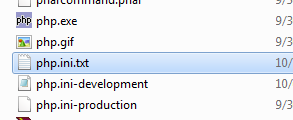
Maybe you forget to turn off ‘Hide extensions for known file types’ on Folder options…? 🙂

– Change php.ini.txt to php.ini
– Restart your apache
VIDEO :
https://youtu.be/TE7hZIcCQ84
2. Wrong the extension PATH
– Make sure the path of extension_dir on php.ini is correct :
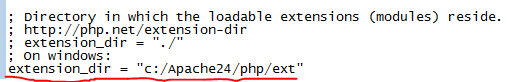
– The extension_dir located in :
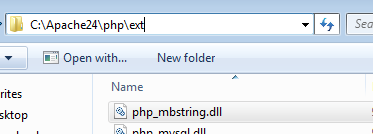
– If you made changes of ‘extension_dir’ PATH, please restart your apache
VIDEO :
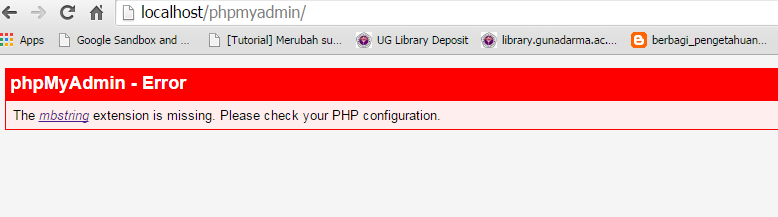
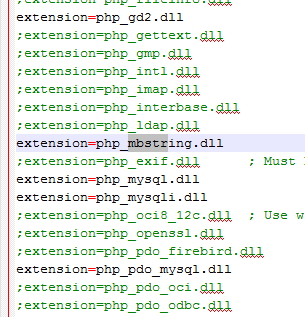


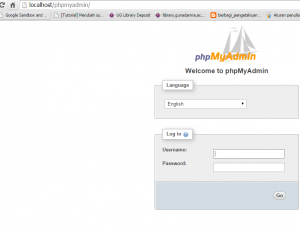
not useful