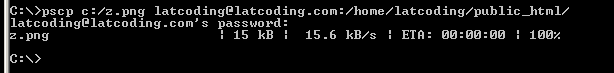You can transfer file from windows to ubuntu server using ‘pscp‘ or ‘winscp‘.
Using pscp
The following steps :
1. Download and install the pscp.exe file from PuTTy.org
2. Open your command prompt
3. then type script bellow :
pscp your_local_file userid@server_name:/path/destination_file_name
Using Winscp
1. Downlod and install winscp from here
2. Configuration winscp like this :
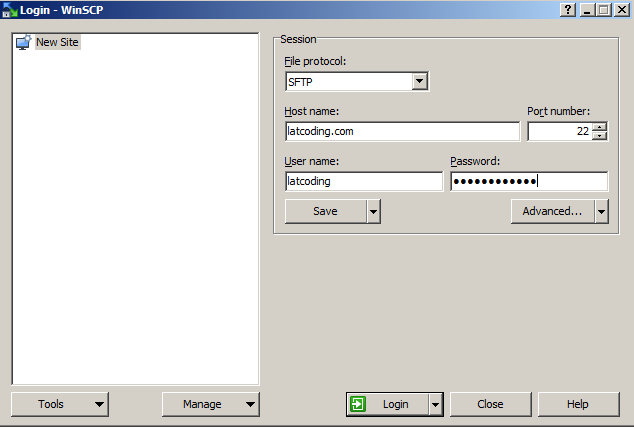
2. Click Login, then you see below :
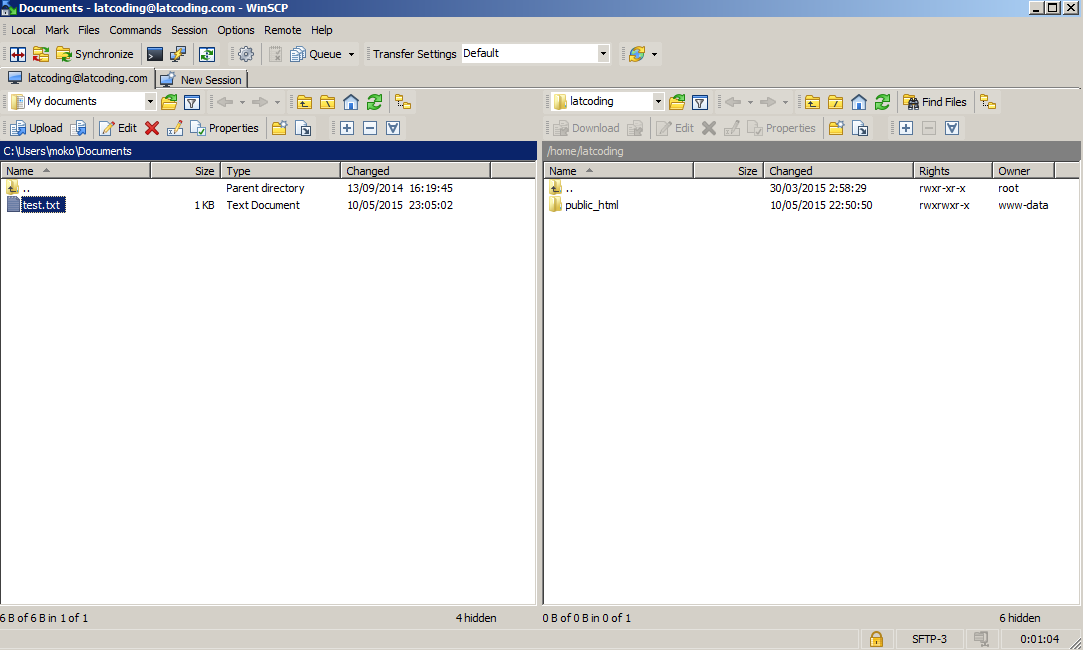
For transfer file, drag file in left side to the right side. It’s very easy.. LOL 😀